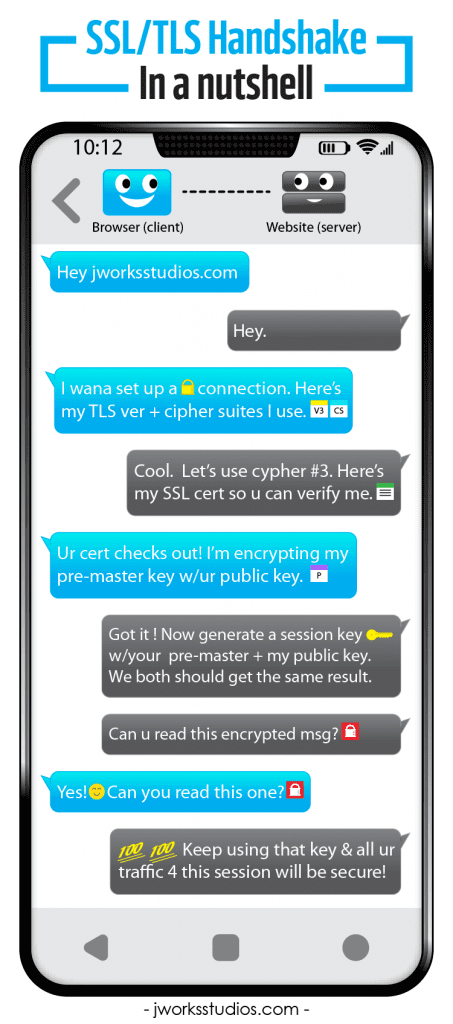

What is SSL? You’ve probably heard the words SSL in regards to the Internet. And no doubt you’ve seen the little padlock icon next to the URL in your browser. Well, that padlock is there to tell you that a website is secure and the data is encrypted. And SSL (more accurately, TLS) is a protocol that makes your data safe! It’s on the more technical side of web design, but simple to understand. In today’s 5-minute crash course, you will learn about SSL and how it works.
You’ll notice that a secure site’s URL starts with https. The -s stands for secure. Simply put, when you go to a site with an SSL certificate, it creates a secure tunnel directly to you so nobody can read your information. This is good when you’re making purchases online or submitting sensitive info.
How does the connection take place? It’s pretty simple actually. A “handshake” takes place between your browser and the website. During this handshake, they exchange bits of information so each one can verify the other. In the process, they create a session key that is only known by the two of them! So even if someone happens to intercept your information, they can’t decrypt the data – because they don’t have the key! It’s as if you and a childhood friend came up with your own secret codebook to pass messages with!
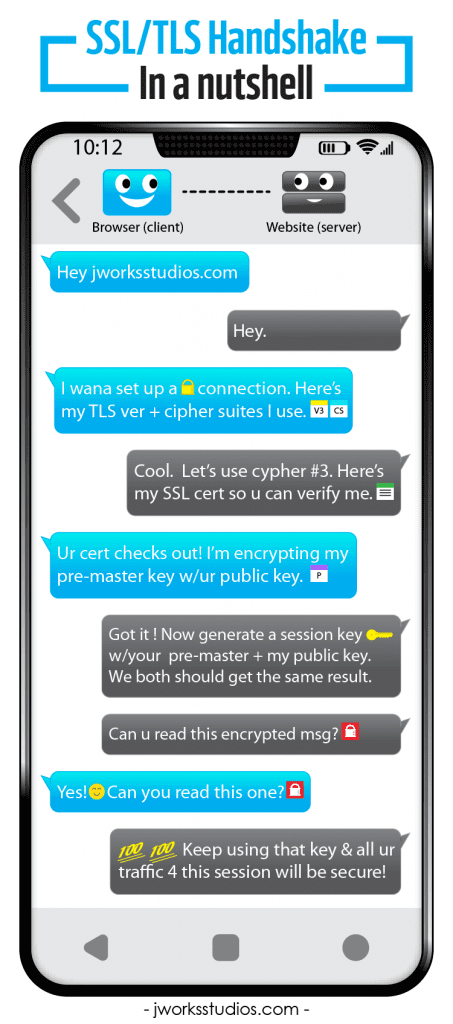
*Please consider attribution to JWorksStudios.com